(5/25/13: Eliminating it reduced the size of the app download.)
As their (free) app (version 1.9) says, "WebSSH makes it possible to access Secure Shell (SSH) servers through your iOS appliance." It worked okay to make small updates to some web pages, given the small screen limitations.
You can make an in-app purchase to remove ads. In some of my tests, no ads were actually shown.
Tap where you want to begin typing and the keyboard will come up. At various times you will likely have to swipe up/down on the screen to bring the typing insertion point into view. I had to do so, anyway; maybe I wouldn't have needed to if I cared enough to research and arrange optimal terminal dimension sizing.
The screen doesn't always draw or refresh perfectly. Here is what it looks like when editing a file in emacs and everything is behaving normally:
- The alphabetic keyboard's "shift" key functions as CapsLock, which is presumably a bug. Double-tap on the shift key (also) activates CapsLock, as usual under iOS. (5/25/13: This bug was fixed in version 2.2.)
- The Esc (escape) function key is critical for vi, the editor almost certainly found on all Unix systems.
- The Tab function key is critical to take advantage of bash completion of commands/file names.
- The Ctrl (control) function key works well for control-z to suspend an editing session, and for various emacs functionality.
- The up/down keys worked fine in Unix for command recall.
- The left-right-up-down function keys didn't work for me in emacs (the error can be seen at the bottom of the image below).
Portrait orientation dimensions:
If ads are not showing at the moment the window is drawn, the dimensions reported are 31x24, so 3 text lines are lost to ads.
Landscape orientation dimensions:
I typically update one of my web pages with a rating and sometimes a brief review for each movie I see. Although the following procedures/tips are generic in nature, I found them helpful on a Unix server when using WebSSH, where what is shown on the editing screen is not always a correct representation of the state of things:
cp movies.html m2.html # Short names save typing trouble. emacs m2.html # Edit a copy of my movies file. diff movies.html m2.html # Did my changes work as I intended? cp m2.html movies.html # Overwrite old version with new. rm m2.html # Delete temporary working file.Within emacs, using control-s and control-r for forwards and backwards search was helpful. Control-r leaves the cursor in front of your search string, facilitating, e.g., deletion of text (at least the way I think in emacs).



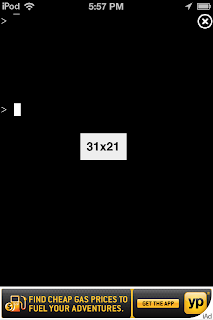

No comments:
Post a Comment
Note: Only a member of this blog may post a comment.