I wrote my first blog entry on e-book reader apps back when I was using iOS 4. Under iOS 5, I observed loss of functionality in some e-book reader apps. I installed ShuBook as a potential substitute for Stanza, which initially fatally crashed under iOS 5 (though a final Stanza upgrade was eventually released, which worked under iOS 5).
Each e-book reader app has its advantages and disadvantages. Developers make different decisions about how to render elements of an ePub book, which will be very clear in the examples below. Under iOS 5.0.1, ShuBook 1.4.2 (an older version, to which I'm sticking for now) mostly does a nice job rendering the public domain e-book of Chess Fundamentals, written by World Chess Champion José Raúl Capablanca. The up-to-date version of ShuBook may very well display this e-book in the exact same fashion, but I have no plans to test that.
Amazon sells several Kindle versions of this freely available e-book, but perhaps they added meaningful value in some way to the Kindle editions. I downloaded mine for free using OverDrive to connect to my library's website, which had a link to public domain books. I opened the e-book successively in Stanza, iBooks, ShuBook, and OverDrive. I initially had a problem with OverDrive, but deleting the app and downloading it again got it working again.
The print book has embedded chess diagrams, an example of which is shown here:
Both Stanza and iBooks simply mimic the original book's placement of those diagrams, though they use surprisingly small diagram images:
My (22nd edition) print book's page is around 4 times the size of the iPod screen. As is clear above, on the iPod it is not so easy to see those diagrams, which were of poor quality even in the print book.
OverDrive puts each diagram on an entire page, but squished to the degree of being essentially useless:
ShuBook (Shū is the Pinyin spelling for the Chinese word for book) also presents each diagram as an entire page image, but done the way it should be (which may help the reader focus on evaluating the position without "peeking" ahead at the explanation). To enhance the text, I used these settings, which I think are all changes from the defaults:
- Font Name: Arial, which is sans serif, feels easier to read given that I also use:
- Font Size: extra small
- Text Alignment: left (justify works badly for many of the chess moves in the text on the iPod)
I was disappointed, however, to discover that ShuBook lost some text right after the Example 14 diagram, which would appear to be a direct consequence of its superior handling of images. The text is complete in ShuBook on the iPad (4/7/12: in portrait orientation only), where this e-book is even more of a pleasure to read with the larger screen size, but this blog's focus remains the iPod Touch.
Here are Stanza, iBooks, and OverDrive properly rendering the moves:
Now, here is ShuBook missing the moves "1. BxKt QxB.":
For the time being I will keep a copy of the e-book in all 4 of these apps, and intend to continue documenting other differences I find.
Shubook may be similarly helpful for other ePub format e-books having similarly small images embedded between text, though there is an apparent risk of losing some text.
No e-book reader, of course, will ever suffer from show-through of text on the other side of a printed page!
(...unless they are simply displaying scanned images of a print book, that is.)







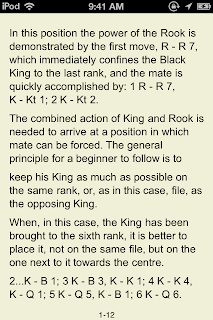






No comments:
Post a Comment
Note: Only a member of this blog may post a comment.