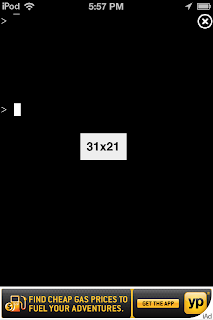I recently saw the movie Hugo, at the end of which is a very nice French song called Cœur Volant by the new-to-me French singer Zaz. I found that she released an eponymous (man, I never thought I'd ever use that word) album in 2010, which was for sale on iTunes.
Gone are the days when you had to buy an entire album to find out which songs you like. I listened to snippets of each track on iTunes, targeting two that seemed to my taste (Le long de la route, La fée). Then I was fortunate enough to borrow both the Hugo and Zaz CDs from the library, and listened to them on two different boomboxes, discovering another Zaz track that I liked (Port Coton). So iTunes snippets aren't necessarily enough to find all the tracks you'd like.
I bought Cœur Volant from Hugo, plus the 3 Zaz tracks, from iTunes, and returned the CD. Zaz also released her own version of Cœur Volant, but PC iTunes showed that that shorter version had been purchased far less often than the longer version from the Hugo movie, whose additional time is probably all instrumental.
One thing that surprised me was that when listening to Port Coton at a normal volume on a boombox, I couldn't hear the guitar(?) squeaking sound that precedes and follows her singing. That squeaking is annoyingly audible when listening to the song on an iPod speaker, which admittedly is far from a superb audio experience, but is still good enough for me most of the time.
As a language exercise, I typed out all the words I could make out while listening to Port Coton, then compared them with the actual lyrics. Clearly I have more work to do, but I like to think I've improved from 10 or so years ago. Back then I went to an all-day advanced French course, and was horribly, disappointingly inaccurate while filling in just the last word(!) of several lines in French singer Pauline Ester's Une Fenêtre ouverte song, which the instructor played several times for us. That's from a decent album (Le Monde est fou), but if I was introduced to it today I probably would similarly only buy several of its tracks. Hmm, maybe not -- one of the songs I like, La mer, isn't available on iTunes, even if my other favorites from that album are. Digital downloads don't necessarily completely mirror CD material.
Moving on to the same language exercise with La fée....
2/13/15: Well, I guess due to life realities I'll never get around to finishing the above language exercises, but I did buy Zaz's newer (though not newest) album Recto Verso, and I like it better than her debut album. Check it out!
I'm a fan of learning foreign languages, particularly French and (Mandarin) Chinese, though I've also taken some Spanish, Taiwanese, and Japanese. I'm also enamored with the iPod Touch, and sometimes mention other PDAs (Personal Digital Assistants). Herein are primarily observations about foreign languages and PDAs, and their periodic intersections.
Friday, October 26, 2012
Thursday, October 25, 2012
Egg(s), ox, and oxen in French
Long ago I learned the French word for egg (œuf) and for ox (boeuf). The pronunciation of each of those French words includes the sound of the letter f at the end. I don't specifically recall ever using the plural of either word in French.
Recently, when listening to episode 1474 (Allergies) from Dailyfrenchpod.com, I heard the host Louis, a native French speaker, pronounce eggs (œufs). I was shocked to discover that the f is not sounded at the end for the plural! Indeed, no consonant is sounded at the end.
My Larousse dictionary app confirmed this surprising (to me) pronunciation, and that the same pattern is true for ox (bœuf) and oxen (bœufs). Larousse indicates that the sound of œu changes as well, but that difference is not easy for me to distinguish. Perhaps that change is almost an unavoidable side-effect of losing the terminal f sound?
French podcasts continue to be great for improving my knowledge of the language.
Merci, Louis!
Recently, when listening to episode 1474 (Allergies) from Dailyfrenchpod.com, I heard the host Louis, a native French speaker, pronounce eggs (œufs). I was shocked to discover that the f is not sounded at the end for the plural! Indeed, no consonant is sounded at the end.
My Larousse dictionary app confirmed this surprising (to me) pronunciation, and that the same pattern is true for ox (bœuf) and oxen (bœufs). Larousse indicates that the sound of œu changes as well, but that difference is not easy for me to distinguish. Perhaps that change is almost an unavoidable side-effect of losing the terminal f sound?
French podcasts continue to be great for improving my knowledge of the language.
Merci, Louis!
Sunday, October 21, 2012
WebSSH app
The image used formerly used as this app's icon is was also used as its very cool-looking startup screen:
(5/25/13: Eliminating it reduced the size of the app download.)
As their (free) app (version 1.9) says, "WebSSH makes it possible to access Secure Shell (SSH) servers through your iOS appliance." It worked okay to make small updates to some web pages, given the small screen limitations.
You can make an in-app purchase to remove ads. In some of my tests, no ads were actually shown.
Tap where you want to begin typing and the keyboard will come up. At various times you will likely have to swipe up/down on the screen to bring the typing insertion point into view. I had to do so, anyway; maybe I wouldn't have needed to if I cared enough to research and arrange optimal terminal dimension sizing.
The screen doesn't always draw or refresh perfectly. Here is what it looks like when editing a file in emacs and everything is behaving normally:
Portrait orientation dimensions:
If ads are not showing at the moment the window is drawn, the dimensions reported are 31x24, so 3 text lines are lost to ads.
Landscape orientation dimensions:
I typically update one of my web pages with a rating and sometimes a brief review for each movie I see. Although the following procedures/tips are generic in nature, I found them helpful on a Unix server when using WebSSH, where what is shown on the editing screen is not always a correct representation of the state of things:
(5/25/13: Eliminating it reduced the size of the app download.)
As their (free) app (version 1.9) says, "WebSSH makes it possible to access Secure Shell (SSH) servers through your iOS appliance." It worked okay to make small updates to some web pages, given the small screen limitations.
You can make an in-app purchase to remove ads. In some of my tests, no ads were actually shown.
Tap where you want to begin typing and the keyboard will come up. At various times you will likely have to swipe up/down on the screen to bring the typing insertion point into view. I had to do so, anyway; maybe I wouldn't have needed to if I cared enough to research and arrange optimal terminal dimension sizing.
The screen doesn't always draw or refresh perfectly. Here is what it looks like when editing a file in emacs and everything is behaving normally:
- The alphabetic keyboard's "shift" key functions as CapsLock, which is presumably a bug. Double-tap on the shift key (also) activates CapsLock, as usual under iOS. (5/25/13: This bug was fixed in version 2.2.)
- The Esc (escape) function key is critical for vi, the editor almost certainly found on all Unix systems.
- The Tab function key is critical to take advantage of bash completion of commands/file names.
- The Ctrl (control) function key works well for control-z to suspend an editing session, and for various emacs functionality.
- The up/down keys worked fine in Unix for command recall.
- The left-right-up-down function keys didn't work for me in emacs (the error can be seen at the bottom of the image below).
Portrait orientation dimensions:
If ads are not showing at the moment the window is drawn, the dimensions reported are 31x24, so 3 text lines are lost to ads.
Landscape orientation dimensions:
I typically update one of my web pages with a rating and sometimes a brief review for each movie I see. Although the following procedures/tips are generic in nature, I found them helpful on a Unix server when using WebSSH, where what is shown on the editing screen is not always a correct representation of the state of things:
cp movies.html m2.html # Short names save typing trouble. emacs m2.html # Edit a copy of my movies file. diff movies.html m2.html # Did my changes work as I intended? cp m2.html movies.html # Overwrite old version with new. rm m2.html # Delete temporary working file.Within emacs, using control-s and control-r for forwards and backwards search was helpful. Control-r leaves the cursor in front of your search string, facilitating, e.g., deletion of text (at least the way I think in emacs).
Sunday, October 7, 2012
iPod crash and recovery
In Safari, I was working with pinch-and-spread gestures on my 4th generation iPod Touch to access some content from http://polyglotlink.com, a site to which I occasionally contribute with this blog's entries. On my iPod, that website displays "non-optimally" in Safari (and in Opera Mini, which led me to give Safari a whirl), and my pinch-and-spread was a futile struggle to read the beginning text of the left-side navigation links, so I was unable to identify to which group of blogs most clickable links (the ones in blue below, ending in "Blogs") led:
Suddenly the screen totally whacked out with various jagged, colored lines displaying and continuously moving.
The crash was more serious than I'd ever seen. Holding the power button down would not turn the iPod off, although now I realize that, since I couldn't truly see what the screen was trying to display, perhaps the "slide to power off" slider was in fact trying to show (although I did try to slide my finger across the screen where I thought it would have appeared).
Having no way to turn it off, I plugged in the power cord, wanting to have power if I needed to take it to the Apple Store the following day. I went to get a camera to take a picture of the wacky screen, but by the time I returned, the iPod had already started resetting itself, similar to as if turning on from a total power off. The Apple image was displaying, and after more time the Enter Passcode screen appeared.
At the time of the crash, my iPod had been competing with another iPod's Pandora app music streaming for a decent share of my low throughput WiFi, which may have been a factor. As is often the case, I was likely also stressing its 256 MB of RAM because of the number of apps I had open.
In any case, I am impressed and pleased that the iOS 5.1.1 (or perhaps software at an even level lower than the iOS?) had been written well enough to recognize that the iPod was in big trouble, and forced it to reboot itself. Without that, I would have been obliged to make an inconvenient trip to the Apple Store.
I salute you, Apple engineers!
Suddenly the screen totally whacked out with various jagged, colored lines displaying and continuously moving.
The crash was more serious than I'd ever seen. Holding the power button down would not turn the iPod off, although now I realize that, since I couldn't truly see what the screen was trying to display, perhaps the "slide to power off" slider was in fact trying to show (although I did try to slide my finger across the screen where I thought it would have appeared).
Having no way to turn it off, I plugged in the power cord, wanting to have power if I needed to take it to the Apple Store the following day. I went to get a camera to take a picture of the wacky screen, but by the time I returned, the iPod had already started resetting itself, similar to as if turning on from a total power off. The Apple image was displaying, and after more time the Enter Passcode screen appeared.
At the time of the crash, my iPod had been competing with another iPod's Pandora app music streaming for a decent share of my low throughput WiFi, which may have been a factor. As is often the case, I was likely also stressing its 256 MB of RAM because of the number of apps I had open.
In any case, I am impressed and pleased that the iOS 5.1.1 (or perhaps software at an even level lower than the iOS?) had been written well enough to recognize that the iPod was in big trouble, and forced it to reboot itself. Without that, I would have been obliged to make an inconvenient trip to the Apple Store.
I salute you, Apple engineers!
Subscribe to:
Comments (Atom)